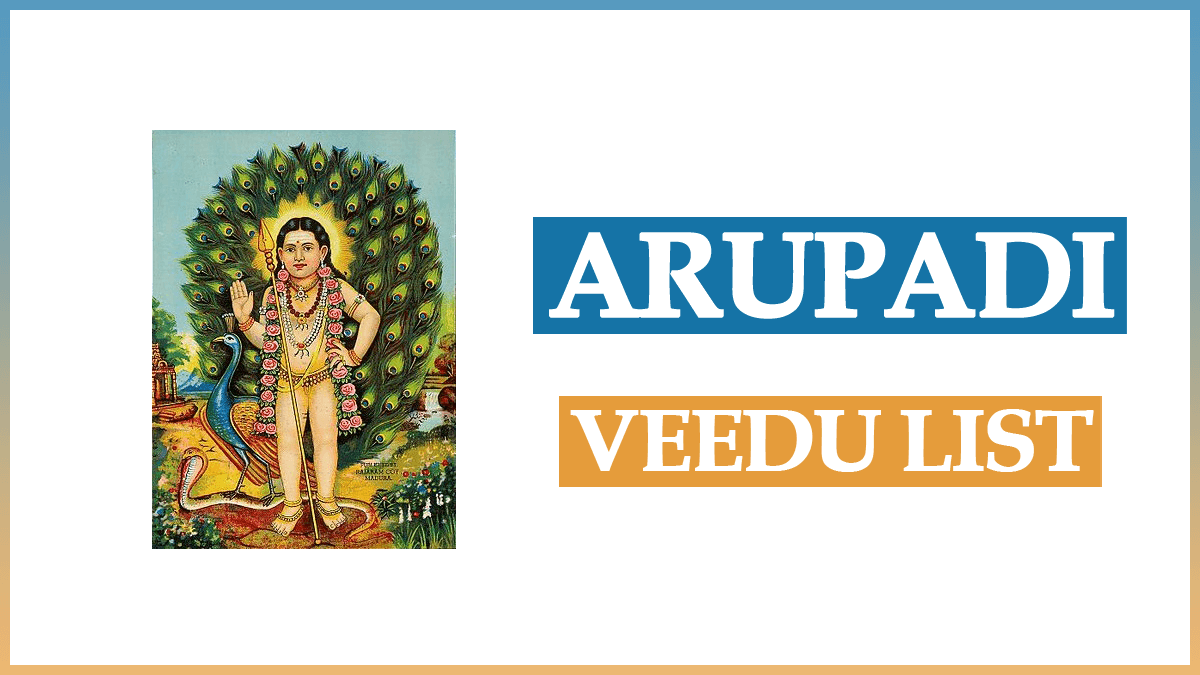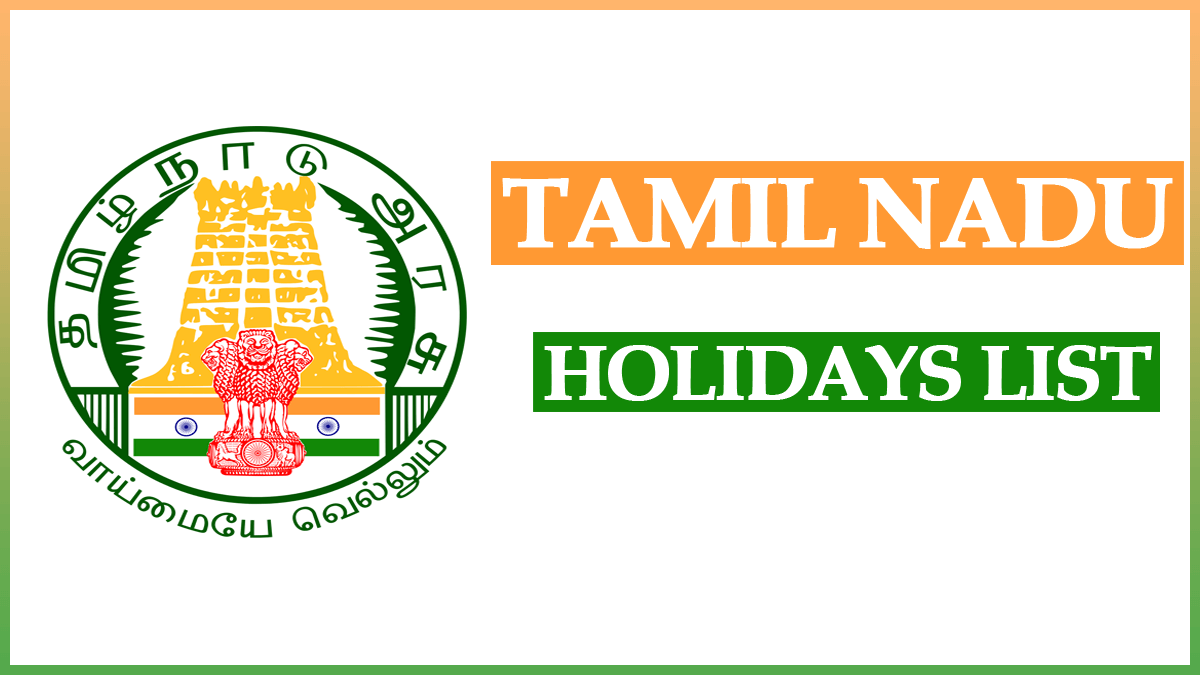MTM Line List Login Portal – Complete Guide, Features, Benefits & Login Process
MTM Line List Login Portal is an important online platform designed to help health workers, data-entry operators, and administrative teams record, update, and monitor disease-related data in a systematic way. Many government health departments use such portals for tracking infectious diseases, patient monitoring, vaccination line-lists, and daily health reporting. What is the MTM Line List Login Portal? MTM Line List Login Portal is a digital data-management system mainly used by health authorities to maintain line-list details. A line-list is essentially a table of patient-level information—such as name, location, type of illness, treatment history, and follow-up status. This portal helps front line workers and administrators access real-time reports, update patient records, and track the progress of public health programs without paperwork and delays. Features of MTM Line List Portal Here are some of the major features offered by the portal: Secure Login Access Only registered users such as medical officers, nurses, health inspectors, and data-entry teams can access the portal. Live Data Entry and Updating Users can enter details like patient name, age, diagnosis, sample status, and test results on a daily basis. Automatic Report Generation District and state-level authorities can download Excel/PDF reports for monitoring and planning. Easy Tracking of Cases The portal allows you to track follow-up visits, treatment stages, and patient recovery status. Role-Based Dashboard Each user sees only the modules they are authorized to access, ensuring data privacy. 24×7 Online Availability The system can be accessed anytime, making it convenient for field staff. How to Log In on mtmlinelist.tn.gov.in Portal Follow these simple steps to log in: STEP 1 : Visit the official MTM Line List Login Website https://mtmlinelist.tn.gov.in/Login STEP 2: Enter your Username and Password. mtmlinelist.tn.gov.in Portal Login STEP 3 : Enter Captcha Answer. STEP 4 : Click on the “Login” button to access the portal. Read : Tamil Nadu TIPPS List 2025 Common Login Problems & Solutions Issue Possible Reason Solution Wrong username/password Spelling mistakes or expired login Contact admin to reset Page not loading Slow internet Try mobile data or another network Account locked Multiple login attempts Request admin to unlock Dashboard not showing Role not assigned Ask supervisor to update permissions Benefits of Using the MTM Line List Portal Tamil Nadu Better Accuracy in Health Data Since all entries are digital, errors are reduced and data remains clean and organized. Time-Saving for Health Workers No need for manual registers or paper-based reports. Faster Decision-Making Authorities can review the latest data and take immediate action. Improved Monitoring of Public Health Programs Daily reporting makes disease tracking more effective. Highlights of MTM Line List Portal Highlight Detail Portal Name MTM Line List Login Portal Purpose Disease data entry, patient tracking, report generation Users Health workers, data-entry staff, medical officers Access Username & password-based secure login Key Features Online data entry, real-time reports, role-based access Availability 24×7 online access from any device Support Provided by district/state health department Read : Government Health Schemes List in India