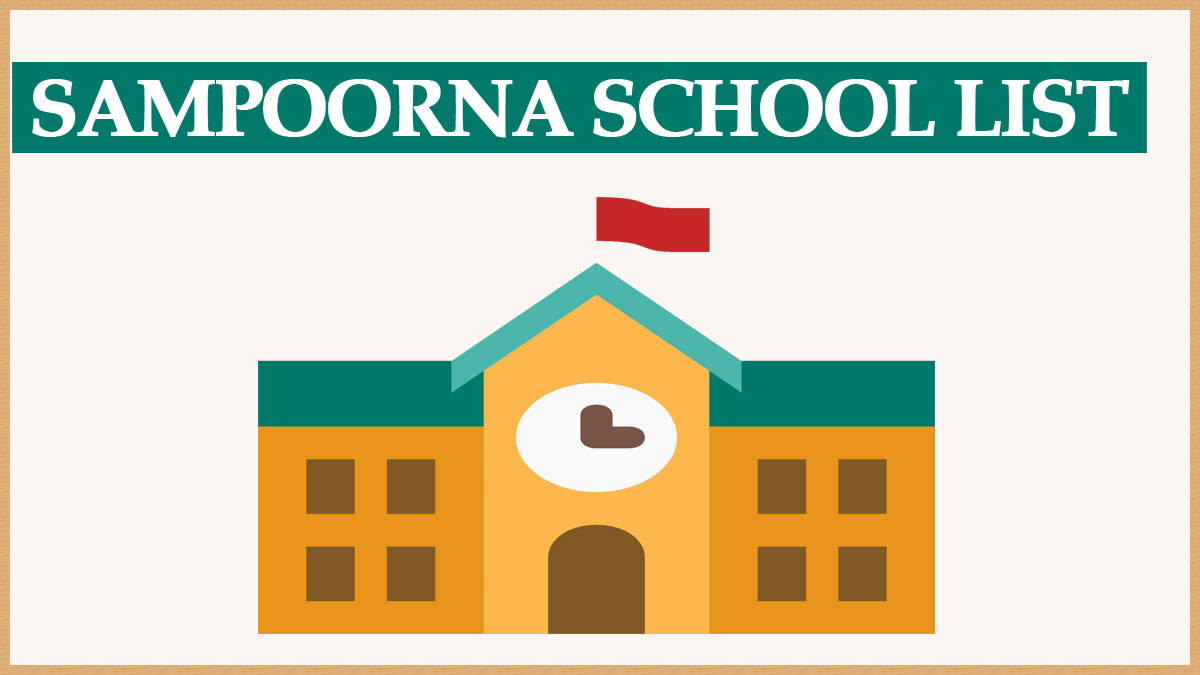Sampoorna is a school management system project implemented by the Education Department Government of Kerala. Sampoorna is developed by KITE to automate the system and process of over 15,000 schools in the state. The objective of Sampoorna School management software is facilitate the principals, head masters and teachers to easily implement, track and monitor all activities of the students of their school and that of the school itself.
You can download Sampoorna School list with details like block name, local body type, parliamentary name, assembly name, finance type, level name, school phone number etc. All schools including government, CBSE and ICSE schools in Kerala can utilize to record details like name, date of birth, religion and other details. Sampoorna school list Pdf is given below.
Sampoorna School List
Sampoorna school management software was initially launched by KITE in 2010 as part its e-governance initiatives. SAMPOORNA has now been mandatory by the state govt for capturing details of all students from class 1 to 12 class. This application has been developed by KITE entirely on a FOSS platform. It is a one-stop source for all details of students such as transfer certificate various reports, entry forms to name a few. Government has now directed all schools in the state including government aided schools, CBSE schools, ISCE schools, Kindriya Vidyalayas and recognized un-aided schools to capture complete details of their students only through Sampoorna. Sampoorna school list and Sampoorna school code list can be downloaded from link is given below.
https://sametham.kite.kerala.gov.in/search/districtWiseSchools/4

Confirmed Rank List PDF for HM/AEO
Confirmed rank list for HM/AEO can be downloaded from the link given below in the PDF format
https://tandp.kite.kerala.gov.in/hmaeotransfer2021_22/index.php/public_view/confirmedranklist/1
Samagra Sampoorna Login and Sampoorna School List Check
There are following steps to login Sampoorna.
Step 1 : First visit Sampoorna official website by clicking the link given below https://sampoorna.kite.kerala.gov.in:446
Step 2 : Login page of Sampoorna will open as shown below.

Step 3 : Enter Username and Password
Step 4 : Now click on "Login" button to login the Sampoorna.
Also Read :
eSkillindia Courses List 2023-24| Free Online NSDC Certificate Courses